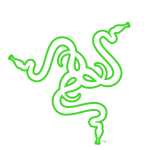Razer Wolverine V2 Wired Gaming Controller for Xbox Series X
Razer Wolverine V2
Wired Gaming Controller for Xbox Series X
✅ Reforged to bring swift victory
✅ Razer™ Mecha-Tactile Action Buttons and D-Pad
✅ Works with Xbox One, Xbox Series X|S or PC
REFORGED TO BRING SWIFT VICTORY
The ergonomic L-shaped hand grips of the Wolverine V2 provides a natural hold that outperforms its predecessor, while the contoured design and non-slip rubber grips allow swift and accurate button interaction for all-day gaming at peak performance.
RAZER™ MECHA-TACTILE ACTION BUTTONS AND D-PAD
Delivering hyper-responsive actuation with a cushioned touch, Razer™ Mecha-Tactile Action Buttons and Razer™ Mecha-Tactile D-Pad empower your every move with cutting-edge precision and crisp tactile feedback.
Equipped with a 3-million tap life cycle for greater durability and a reduced actuation distance of 0.65mm—35% less than that of the average membrane controller—each button is finely tuned for greater accuracy to showcase your true gaming potential.
EXTRA BUTTONS FOR EXPERT CONTROL
The Wolverine V2 comes loaded with additional buttons for advanced gaming—2 multi-function buttons at the front of the controller can be remapped via Razer™ Controller Setup for Xbox to unleash greater control and a more personalized play style.
EXTRA BUTTONS FOR EXPERT CONTROL
The Wolverine V2 comes loaded with additional buttons for advanced gaming—2 multi-function buttons at the front of the controller can be remapped via Razer™ Controller Setup for Xbox to unleash greater control and a more personalized play style.
EASY AUDIO ACCESS
Game on for hours in comfort with the ease and convenience of plugging your 3.5mm audio device straight into the controller, instead of the console.
ADVANCED APP CONFIGURATION
Making advanced customization just got a whole lot easier with the Razer™ Controller Setup for Xbox. Designed for Xbox Series X|S, Xbox One and PC (Windows® 10 and above), this Xbox app lets you remap multi-function buttons and triggers or adjust sensitivity clutch levels to complete your in-game experience.
ASSIGN BUTTONS
Remap multi-function buttons and triggers and create unlimited customized profiles to suit different game genres and playstyles.
SENSITIVITY CLUTCH ADJUSTMENT
Pressing assigned “focus”/ “agile” button when moving the thumbstick decreases/increases sensitivity for greater aiming precision or speedy response.